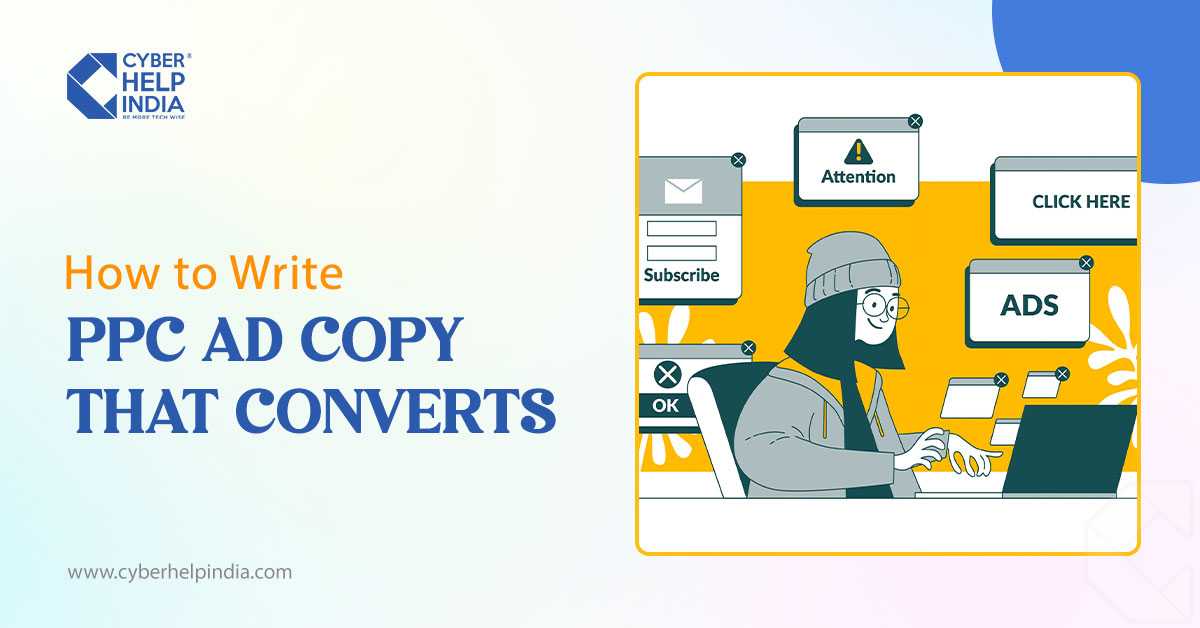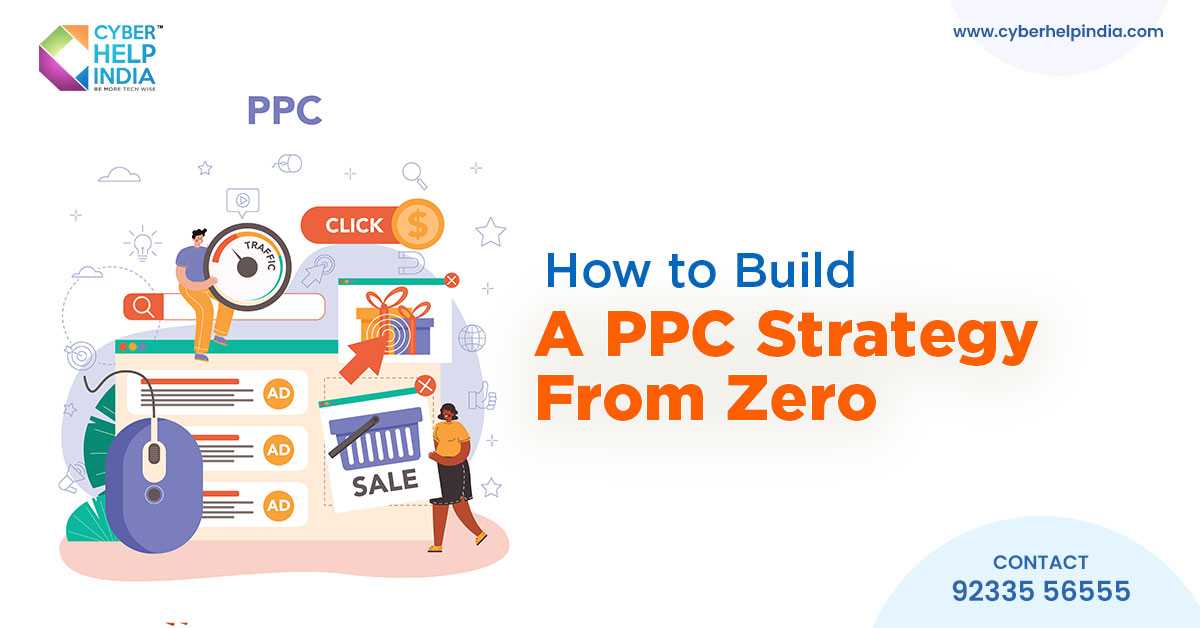Finding the right CMS isn’t as easy as you always think, but getting it right can make running your website much simpler and more effective. A visitor might come to your website for the first time and leave if it’s hard to use or looks outdated. Today, your website can do much more than just exist; your website can attract visitors, show off your brand, and even help you make sales. At the heart of every good website is a Content Management System (CMS). A CMS lets you easily create, manage, and organize your website content without needing to know how to code. Whether you’re working with a web design company in Siliguri, picking the right CMS is very important for every business.
What is a Content Management System (CMS)?
A content management system, or CMS, is a software tool that helps you build and manage a website without knowing any coding. It has a simple dashboard where you can easily create, edit, and publish content like text, photos, or videos
- You can add or edit pages using a Word-like editor.
- Upload images or videos without touching any HTML.
- Organize menus and sections of your site.
- Publish blog posts or updates quickly.
A CMS is the brain of your website. It manages all the technical details in the background, so you don’t have to deal with coding or complicated setups. You simply log in, add your content, hit publish, and you’re all set. WordPress, Drupal, Wix, and Shopify are a few well-known ones that make running a website way simpler.
Why is a CMS Important for Businesses?
Now, you can easily manage your website without the help of a specialist by using a content management system (CMS). It will help you to manage everything by yourself, but if you take specialist advice, then it will make these things easier for you. Here's why businesses find it so beneficial:
- Saves Time: It saves you time because you don't need a web developer to quickly update pages, images, or text on your website.
- Improves Teamwork: Your whole team can add or edit content easily, even if they don’t have any technical knowledge or background.
- Grow with Your Business: You don't have to start from scratch when you want to add new pages, blogs, or an online store as your business grows.
- Gives You Full Control: You decide what to publish, when to post it, and how your website looks; no need to rely on others.
- Boosts Marketing: Most CMS tools come with built-in SEO features and analytics, helping you get found on Google and understand what’s working online.
In simple terms, a CMS makes running and updating your website faster, easier, and more flexible, putting you and your team fully in charge.
Identify Your Business Needs
Before picking a CMS, take a step back and think about what your business really needs.
What Type of Website Are You Building?
The right CMS depends on your website type:
- Blog or News Site: Choose a CMS that makes it easy to post and edit articles regularly.
- E-commerce Store: You’ll need product pages, a shopping cart, secure payments, and inventory management.
- Corporate Website: Focus on pages for services, brand story, and contact or inquiry forms.
- Portfolio Website: Pick a CMS with beautiful visual layouts to showcase your work or creative projects.
What Features Are Must-Haves?
Ask yourself what you can’t go without:
- SEO tools (like tags, sitemaps, and clean URLs)
- Media support (add videos, images, or animations easily)
- Third-party apps (CRM, email marketing, or social media links)
- Strong security (SSL, automatic backups, fraud protection)
- Analytics (so you can see who’s visiting and what’s working)
Who Will Be Managing the Site?
Your CMS choice also depends on your team:
- Non-tech users: Go for drag-and-drop or visual editors.
- Web-savvy team: A more advanced CMS allows coding and deeper customization.
Consider Ease of Use and User-Friendliness
A CMS should make your life easier, not harder, especially if you’re not a tech expert.
How Easy Is It to Set Up and Run?
Look for one that offers:
- An organized dashboard: Everything you need in one place.
- Drag-and-drop editing: Move and design sections without touching code.
- Quick publishing tools: Add or edit pages and media within minutes.
Does It Need Technical Know-How?
Some CMS platforms are beginner-friendly, while others need a bit of coding skill:
- No-code platforms: 100% visual and easy for anyone to use.
- Low-code platforms: Let you tweak or add custom features if needed.
Can Your Team Learn It Quickly?
Every system takes a bit of practice. Consider:
- How long does it take to post your first page
- How much training might your team need
- Whether you’ll get support when stuck
Evaluate Customization and Flexibility
Your website should reflect your brand, which is why flexibility matters.
Design Customization:
- Themes and Templates: Give your site a ready-made professional look fast.
- Layout Flexibility: Adjust designs, colors, and fonts to match your brand style.
Add-Ons and Expandability
- Plugins and Apps: Add options like forms, e-commerce, or social media integration.
- Custom Coding: If you have tech experts, you can build extra features.
Scalability
Think long-term:
- Can your CMS handle more visitors and products as you grow?
- Is it ready for future updates or added functionality?
Cost Considerations
Your budget matters, but remember, value is just as important as price.
Free or Paid?
- Free CMS (like WordPress.org): The software is free, but hosting and premium themes may cost extra.
- Paid CMS (like Shopify or Squarespace): Monthly plans include hosting, security, and customer support.
Other Possible Costs
- Themes and plugins: Some premium designs or tools come at a price.
- Maintenance: Updates and backups take time or may need expert help.
- Custom development: Unique features might require professional coding.
Think About ROI (Return on Investment)
Sometimes a slightly more expensive CMS saves you hours of time and reduces technical headaches, which is worth the cost.
Security Features and Support
Security should never be an afterthought; it protects both your business and your visitors.
How Secure Is the CMS?
- Regular updates to fix security issues
- SSL encryption for safe browsing
- Backup and recovery tools for emergencies
What Kind of Support Is Available?
- Paid platforms: Often include 24/7 customer service.
- Free platforms: Offer strong community forums and knowledge bases for troubleshooting.
SEO and Performance Optimization
Your CMS should help your website rank well on Google (or other search engines) and load fast for visitors.
SEO-Friendly Tools
- Meta tags, sitemaps, and clear URLs built right in.
- Plugins to help optimize content and track SEO performance.
Website Speed and Performance
- Faster pages mean a better user experience and higher search rankings
- Look for caching, CDN support, and optimization settings
Mobile Optimization
- Choose a CMS with mobile-responsive templates, since most visitors browse on phones and tablets.
Popular CMS Platforms
- WordPress: Flexible, SEO-friendly, great for blogs and stores, but needs regular updates.
- Shopify: Best for e-commerce, an all-in-one solution, beginner-friendly, but with monthly fees.
- Wix: Drag-and-drop builder for beginners and small sites, limited flexibility for growth.
How to Test and Choose the Right CMS
Before finalizing your decision, try free trials or demos, test key features like content creation and SEO settings, and check mobile responsiveness. Read real user reviews and case studies to see how the CMS performs for businesses like yours. Test usability, security, speed, and scalability on real devices and browsers to make sure it meets your needs. This careful testing ensures you pick a CMS that fits your team’s skills, supports your growth, and helps run your website smoothly.
Conclusion
Picking the right CMS really depends on what you want your website to do. Think about the type of site you’re building, the features you’ll actually use, and how comfortable you are with tech stuff. Some platforms are super beginner-friendly, like Wix or Shopify, while others, like WordPress or Drupal, give you more control but need a bit more effort.
It’s also worth looking at things like SEO tools, security, and how much you’re willing to spend long-term. The best CMS isn’t the most popular one; it’s the one that fits your workflow and can grow with your business.
And if you’d rather not figure it all out alone, Cyber Help India can help you pick and set up the right platform so your website runs smoothly from day one.
Comments (0)